連載目次記事
WinUI 3 で動作を作るのは簡単です。現行世代の .NET デスクトップアプリを作る技術である WPF や UWP と同じ手法で作ることができます。
■ ご注意
今回は、説明をも短くするために、望ましくない作り方をしています。
望ましい作り方をすると説明しなければならないことの量が少々増えてしまいますので。どちらかといえば後続の記事で書く予定の JSON を作るところを重点したいので。
今回書く書き方で実際のコードを書く方は非常にレアで、通常まずありえないと思います。その点をご注意になってお読みください。
■ 前提の記事
WinUI 3 で GUI を作るところまでは以前の記事で進めました。 rksoftware.hatenablog.com 今回は、ここから動作を作っていきます。
■ 完成コード
using Microsoft.UI.Xaml; using System; using System.Collections.Generic; using System.Linq; using System.Runtime.InteropServices.WindowsRuntime; // To learn more about WinUI, the WinUI project structure, // and more about our project templates, see: http://aka.ms/winui-project-info. namespace stabuwinui3 { /// <summary> /// An empty window that can be used on its own or navigated to within a Frame. /// </summary> public sealed partial class MainWindow : Window { public MainWindow() { this.InitializeComponent(); } class Score { public decimal positive { get; set; } public decimal neutral { get; set; } public decimal negative { get; set; } } class Stabu { public string Id { get; set; } public string MediaUrl { get; set; } public Score Score { get; set; } public List<string> Objects { get; } = new(); } private void Button_Click(object sender, RoutedEventArgs e) { var json = System.Text.Json.JsonSerializer.Deserialize<dynamic[]>(textBox.Text); IList<Stabu> stabus = ToStabus(json); // スコア decimal positive = stabus.Average(stabu => stabu.Score.positive); decimal neutral = stabus.Average(stabu => stabu.Score.neutral); decimal negative = stabus.Average(stabu => stabu.Score.negative); // オブジェクト KeyValuePair<string, int>[] objects = stabus.SelectMany(stabu => stabu.Objects).GroupBy(obj => obj).Select(objs => KeyValuePair.Create(objs.Key, objs.Count())).OrderByDescending(obj => obj.Value).ToArray(); // HTML 化 string html = ToHtml(stabus, positive, neutral, negative, objects); // ファイルに保存 string saveFilePath = System.IO.Path.Combine(System.IO.Path.GetDirectoryName(Environment.ProcessPath), $"{Environment.TickCount64}.html"); System.IO.File.WriteAllText(saveFilePath, html); // 画面に表示 webView2.Source = new Uri(saveFilePath); } private IList<Stabu> ToStabus(dynamic[] json) => json.Aggregate(new List<Stabu>(), (stabus, m) => { var value = m.ToString(); var stabu = stabus.LastOrDefault(); if ("----------" == value) { stabus.Add(new()); return stabus; } if (stabu.Id == null) { stabu.Id = value; return stabus; } if (stabu.MediaUrl == null) { stabu.MediaUrl = value; return stabus; } if (stabu.Score == null) { stabu.Score = System.Text.Json.JsonSerializer.Deserialize<Score>(value); return stabus; } stabu.Objects.Add(value); return stabus; } ); private string ToHtml(IList<Stabu> stabus, decimal positive, decimal neutral, decimal negative, IEnumerable<KeyValuePair<string, int>> objects) => @$" <html><body> positive:{positive}<br />neutral:{neutral}<br />negative:{negative}<br/><br />{string.Join("", objects.Select(obj => $"{obj.Key}:{obj.Value}<br/>"))} <br /><table> {string.Join("", stabus.Select(stabu => @$" <tr><td><div style=""height: 175px; overflow:hidden;""><iframe height=350 style=""transform: scale(0.50);transform-origin: 0 0;"" src=""https://platform.twitter.com/embed/Tweet.html?id={stabu.Id}""></iframe></div></td> <td>positive:{stabu.Score.positive}<br />neutral:{stabu.Score.neutral}<br />negative:{stabu.Score.negative}</td> <td>{string.Join("<br />", stabu.Objects)}</td></tr> "))} </table> </body></html>"; } }
ちょっと、長く見えるかもしれませんがブログのフォーマットで行間が広いだけです。実際は 84 行しかありません。画像で見るとこんな感じです。
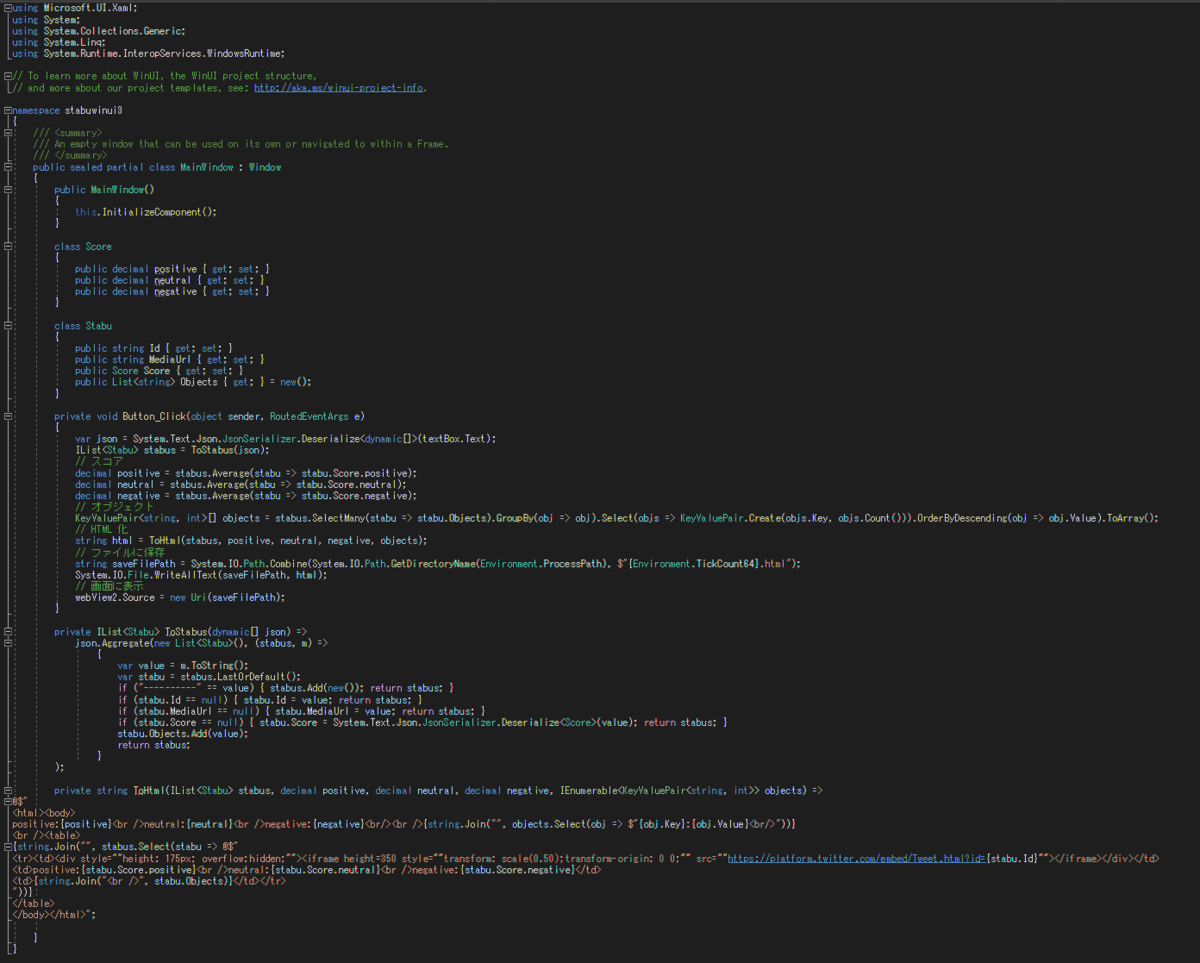
JSON 文字列をパースして中のデータを集計/整形して HTML ファイルを作成して表示する。結構油断ならない難しい処理だと思います。しかし、こんなに短いコードで実現できてしまうのです。いいでしょ。
次の記事からコードの解析を始めます。