以前に Xamarin Form で XAML を使わず DataBinding する記事を書きました。
内容は特に何というわけでもなく、C# コードで UI を構築し DataBinding するものです。
今回はもう少し DataBinding を深堀して BindingMode も指定してみます。
■ 結論
entry1.SetBinding(Entry.TextProperty, new Binding("Text", BindingMode.OneWay)); entry2.SetBinding(Entry.TextProperty, new Binding("Text", BindingMode.TwoWay));
この様に書くと BindingMode 付きで DataBinding が設定できます。
以降に XAML で書いた場合とコードで書いた場合の実例を書いてみます。
■ ViewModel
実際の UI の前に ViewModel です。ViewModel は XAML と C# コードで同じものを使います。
Text プロパティを持つだけのクラスです。 INotifyPropertyChanged を実装しているためにコードが少しありますが、今回の要点ではないので読み飛ばしてください。
using System; using System.ComponentModel; using System.Runtime.CompilerServices; namespace CodeDataBinding { public class CodeBindingViewModel : INotifyPropertyChanged { string _text; public string Text { get=>_text; set=>SetProperty(ref _text, value); } // 以下 INotifyPropertyChanged のいつものコード public event PropertyChangedEventHandler PropertyChanged; private bool SetProperty<T>(ref T value, T newValue, [CallerMemberName] string propertyName = null) { if (object.Equals(value, newValue)) return false; value = newValue; PropertyChanged?.Invoke(this, new PropertyChangedEventArgs(propertyName)); return true; } } }
■ XAML
XAML で書いた場合です。何のこともない良くある Binding です。
<?xml version="1.0" encoding="UTF-8"?> <ContentPage xmlns="http://xamarin.com/schemas/2014/forms" xmlns:x="http://schemas.microsoft.com/winfx/2009/xaml" xmlns:local="clr-namespace:CodeDataBinding" x:Class="CodeDataBinding.XamlBindingPage"> <ContentPage.BindingContext> <local:CodeBindingViewModel/> </ContentPage.BindingContext> <StackLayout VerticalOptions="Center"> <Entry Text="{Binding Text, Mode=OneWay}"/> <Entry Text="{Binding Text, Mode=TwoWay}"/> </StackLayout> </ContentPage>
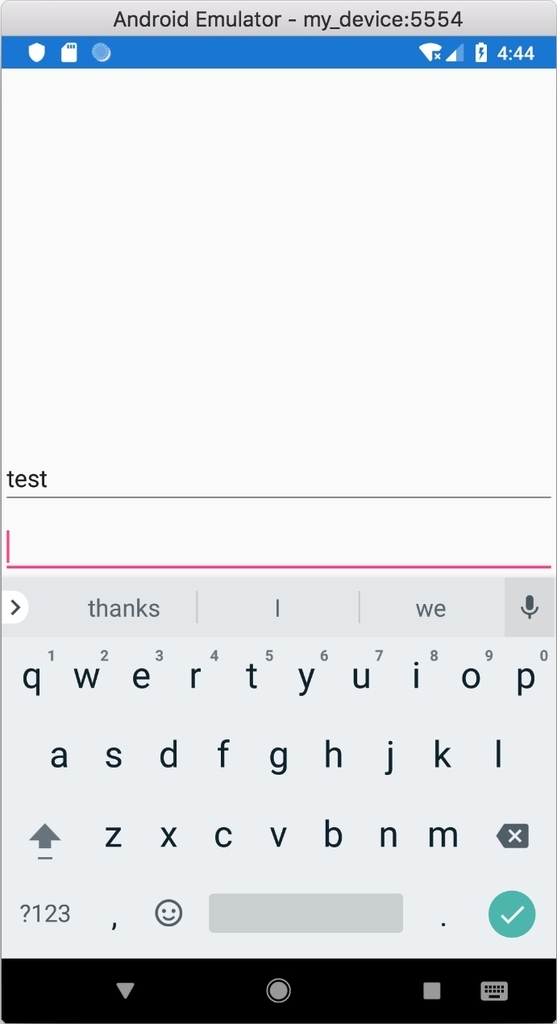
一つ目の Entry に値を入力しても二つ目の Entry には変化はありません。BindingMode が OneWay なので。
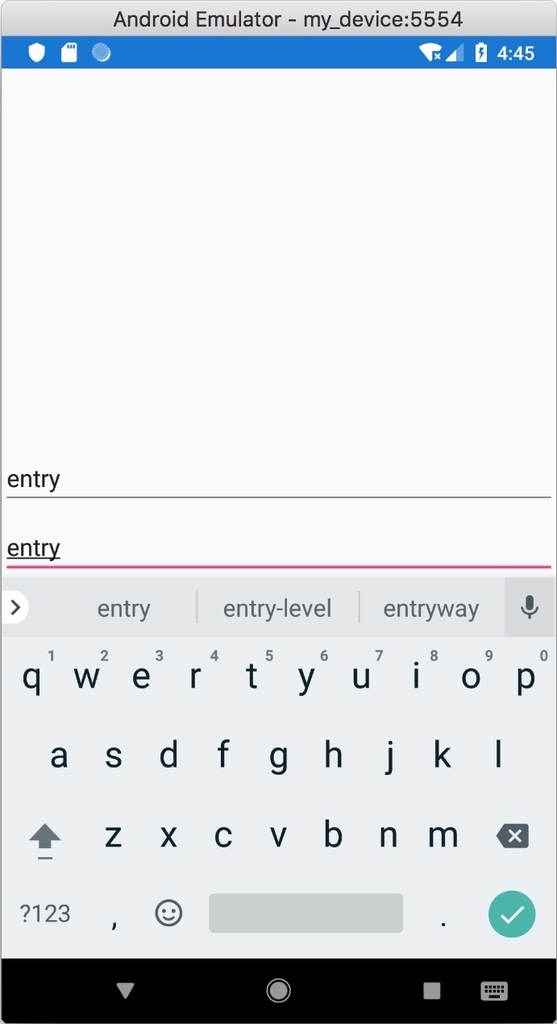
二つ目の Entry に値を入力すると一つ目の Entry の値が同期します。BindingMode が TowWay なので。
■ コード
C# コードです。コードの下の方で BindingMode 指定付きで DataBinding を設定しています。
UI コントロールの生成部分が少し重いですが、今回の要点ではないので生成部分は読み飛ばして OK です。
using System; using Xamarin.Forms; namespace CodeDataBinding { public class CodeBindingPage : ContentPage { public CodeBindingPage() { Entry entry1, entry2; Content = new StackLayout { VerticalOptions= LayoutOptions.Center, Children = { (entry1 = new Entry()), (entry2 = new Entry()) } }; BindingContext = new CodeBindingViewModel(); // DataBinding の設定 entry1.SetBinding(Entry.TextProperty, new Binding("Text", BindingMode.OneWay)); entry2.SetBinding(Entry.TextProperty, new Binding("Text", BindingMode.TwoWay)); } } }
結果は XAML と同じなので省略します。
■ 得意な方法で開発を
XAML と C# のどちらで記述しても構いません。XAML の方が情報は多いですが、XAML が良くわからないというだけで Xamarin.Forms をあきらめてしまうのはもったいないです。
XAML がどうも手に合わないという方も、C# コードで Xamarin.Forms を継続してみてください。